2016
Saturday, October 1, 2016
Mobile Security &
Antivirus
Android
security is a contentious subject and arguments about the safety of the system
crop up frequently. If you are in the market for an antivirus app, our current
favorite is Mobile Security & Antivirus from Avast.
Mobile
Security & Antivirus keeps you safe from malware threats with its excellent
virus detection software, which can search through your browser history,
microSD card, and internal storage space. What's more, it employs anti-theft
features such as location tracking and remote data wipe, which work even if
your device is not currently in your possession.
https://play.google.com/store/apps/details?id=com.avast.android.mobilesecurity&referrer=utm_source%3DAndroidPIT%26utm_medium%3DAndroidPIT%26utm_campaign%3DAndroidPIT
Wednesday, September 28, 2016
Sometimes you need to find something that you don't want to see listed in your Google search history, even while you're on the go. Chrome's Incognito browser sessions can be good for that, but a new tweak for theGoogle Search app on iOS makes it easy to open up disposable sessions there too. Additionally, it's set up so that if you leave the app and need to come back to the search, you can lock it using TouchID, so even on a shared device like an iPad, someone else can't easily see what was in there.
Google says that other changes have made the app more stable with 50 percent fewer crashes, increased compatibility with iOS 10 and added the ability to watch YouTube videos within the app. If you find Incognito searching useful, then you can jump straight into it with 3D Touch by hard pressing the search icon.
Monday, September 26, 2016
Use pre-launch reports to identify issues
Google Play Team announced a lot of features in I/O 16. One of the best features is pre-launch report.
If you are worrying that Firebase Test lab is a Paid feature. Then we have pre-launch report for the rescue with minimal features.
For those who haven’t heard about pre-launch report in Google Play. This report summarizes issues found when testing your app on a wide range of devices.
To generate a pre-launch report, you should enable it in your Developer console.
- In Console, Select your App.
- Select pre-launch report from the left menu.
- At the bottom of the page, select Opt in.
- You can find the app used for testing here -https://r7xzj.app.goo.gl/qL6j
Popular Posts
-
Use pre-launch reports to identify issues Google Play Team announced a lot of features in I/O 16. One of the best features is pre-lau...
-
hello everyone this blog to help the inventors to submit their inventions for all if you have inventions we will help you
-
Mobile Security & Antivirus
-
Mobile Security & Antivirus Android security is a contentious subject and arguments about the safety of the system crop up frequen...
-
Sometimes you need to find something that you don't want to see listed in your Google search history, even while you're on the...

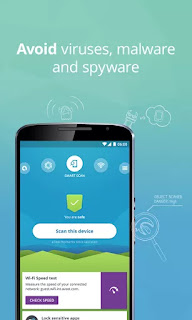





Recent Comment